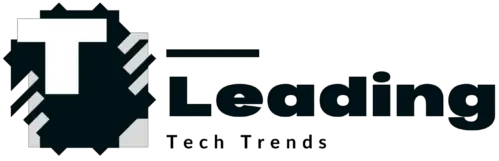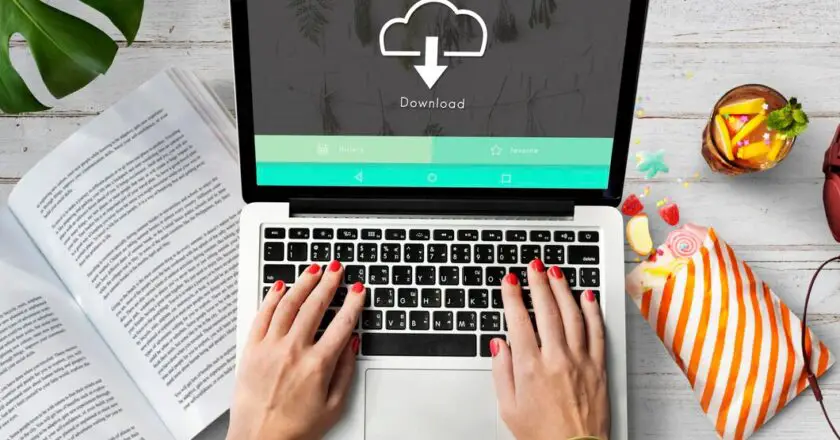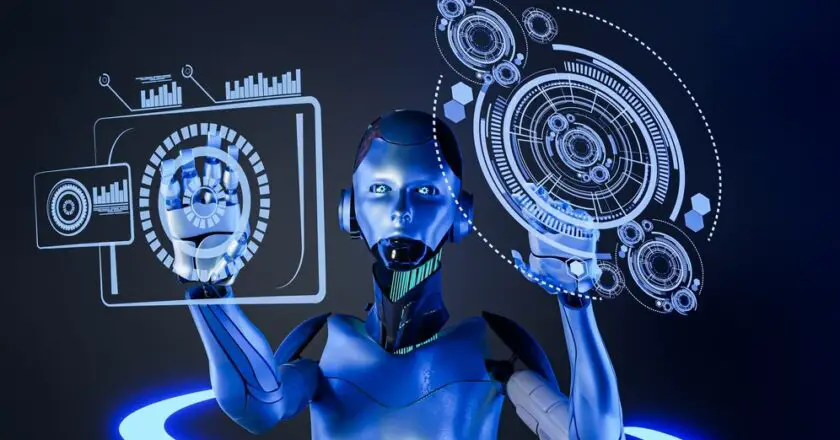How to Make a Secure Bootable USB for Windows with Encryption
One essential tool for setting up or fixing Windows computers is a bootable USB device. On the other hand, an unprotected USB drive may be susceptible to data theft and illegal access. Your bootable USB will be more secure if it is encrypted, allowing only authorized users to access its data. This tutorial will show you how to use programs like Rufus, BitLocker, and VeraCrypt to build a secure, encrypted USB for Windows.
Prerequisites
Before getting started, ensure you have the following:
A USB flash drive (at least 8GB recommended)
A Windows ISO file (create bootable USB from ISO)
A Windows or Linux system (create a bootable USB Linux for Linux users)
Tools: Rufus, BitLocker, VeraCrypt, or Windows Media Creation Tool
Step 1: Creating a Bootable USB for Windows
Me...